No matter what your role is as a real estate professional, Building Stack can help you accomplish several tasks on a daily basis.
But if you want to use the platform to its full potential, you have to make sure your tenants are using it as well. This is how Building Stack truly stands out as an all-in-one property management solution: it simplifies the renting experience for everyone involved.
So if your tenants seem hesitant to sign up or to use the platform, follow the advice below to nudge them in the right direction.
Make it visible
It might seem obvious, but your tenants will never use Building Stack if they don’t know that you are using it. The Building Stack team provides you with several resources that will help you spread the word among your tenants, but there are some little things that you can do as well.
When you become a Building Stack client, you are provided with some marketing materials such as posters and door hangers, that highlight the main features of our tenant portal as well as a link to the signup page. Hang them around the common areas of your buildings to make sure the residents know about your new property management system.

A mock-up of Building Stack’s poster
Lead by example
To make the message even clearer, make a point of using the platform yourself, especially for tenant-related matters. This reinforces the idea that Building Stack is the go-to place for anything related to the lease, unit or building.
Add rules, schedules and emergency contacts for all your buildings, so that tenants can access them on the portal. You can also share documents with them, such as a copy of the lease or receipts for repairs.
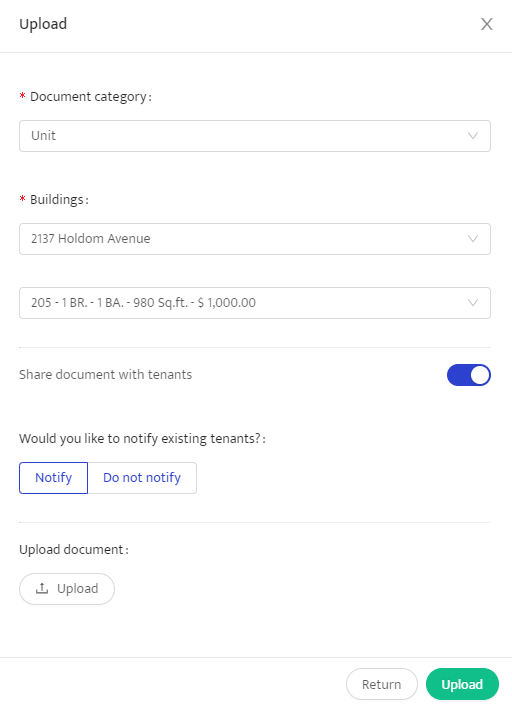
Only tenants associated with the corresponding unit, building or lease will be able to access the documents you share.
If you are subscribed to Building Stack’s Communication plan, stay consistent in your means of notifying the tenants. If you create a ticket once, send them an e-mail the next time and then leave a note under their door, they might get confused about the best way to contact you.
The next time a tenant knocks on your door or calls you to ask for maintenance, politely let them know that their issue will be resolved more quickly if they report it through Building Stack. Walk them through the process so that they see how simple it is and are ready to do it on their own moving forward.
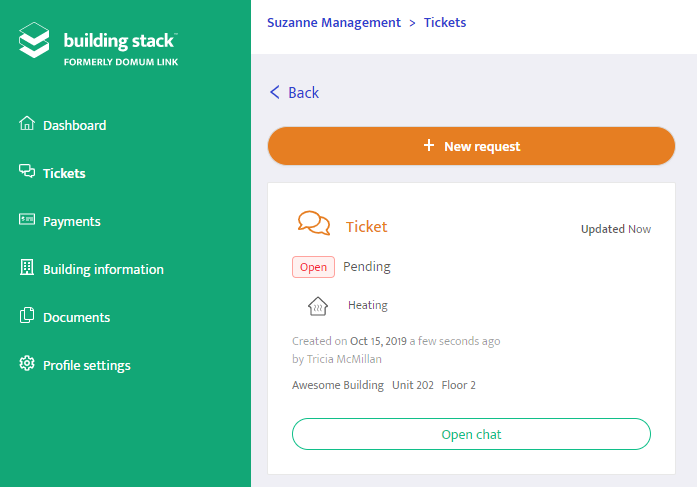
When you create a ticket and assign it to a tenant who has not yet signed up, they receive an e-mail notifying them of the ticket and inviting them to create an account, so you can rest assured that nobody will miss your message.
You can generate a printable memo from any tenant ticket in Building Stack, if you wish to post it in common areas of your building. The memo will display both your company’s and Building Stack’s logos.
Get them in from the start
Old habits die hard, which is why tenants who have been living in your building for years might be reluctant to adopt a new system. New tenants, on the other hand, will gladly accept Building Stack as the standard tool to contact you.
The next time you sign a new lease, go through the process of setting up the tenant on the platform while they are present. Have them confirm the information on the screen as you type it, and tell them that they should have received a welcome e-mail from Building Stack. You can also help them create an account and install the app on their mobile device.
Verify their contact information
Once you create a tenant in Building Stack and add them to a lease, they automatically receive a welcome e-mail that guides them through the signup process. Easy peasy – unless, of course, you don’t input their e-mail address.
Your tenants’ e-mail address serves as their username to access the tenant portal. Without one, they won’t be able to log in; so make sure all the addresses you have on file are correct, and ask your tenants for any missing one.
If you are using our integration solution with another tool like Hopem or Yardi, remember to add tenants’ e-mail addresses in your primary system, so that they sync with Building Stack. When new tenants are synced, they automatically receive our activation e-mail.
Tenants can still request an account themselves by visiting our activation page and entering their contact information.
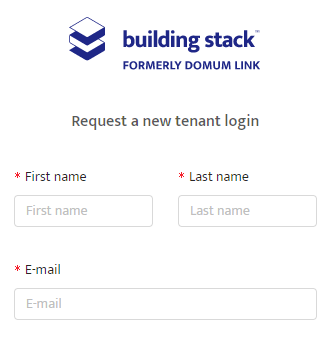
Simplify their rent payments
Finally, one of the most efficient ways to get your tenants to sign up to Building Stack is to integrate our online payment solution to your account. This convenient feature has great benefits, for both you and your tenants.
When a tenant pays their rent through our portal, the transaction is automatically added to the lease balance, and the money is typically deposited in your account within 1-2 business days. There is no need to enter the payment manually in the platform, nor to drive all the way to the bank to deposit a check.
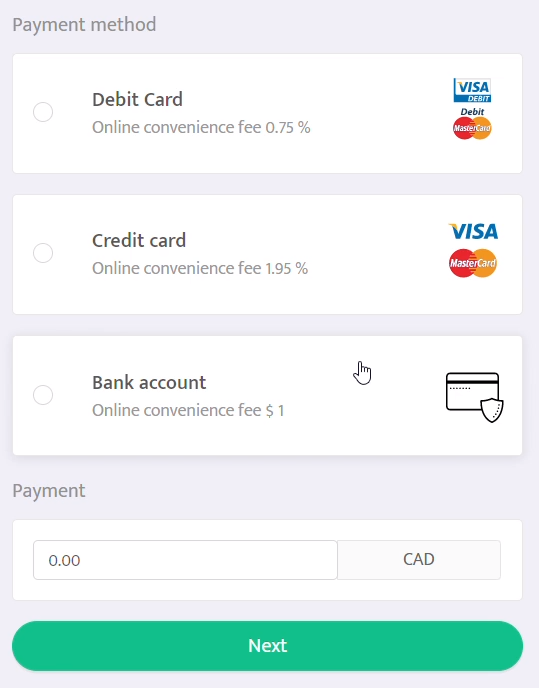
Your tenants will also love our payment solution’s simplicity. It allows them to pay their rent from the same portal they access for everything else related to their tenancy. They can pay by credit or debit card, or link a bank account to submit payments in a few clicks.
The convenience fees associated with our online payment solution are among the lowest on the market. They are normally charged to your tenants, but if you want to encourage them to use the portal, you can cover those fees so that they only pay the exact amount that they owe you.
The Building Stack tenant portal is user-friendly and convenient, so there is no reason why your tenants would not want to use it. They simply need you to show them how it could enhance their rental experience!
Your tenants can learn more about our solutions and log into the Building Stack portal by visiting the Tenant page of our website!
