Speed up the entire signature process for the residential tenancy agreement in Ontario.
Generate legally-binding pre-populated Ontario tenancy agreements, pulling information directly from your Building Stack account.
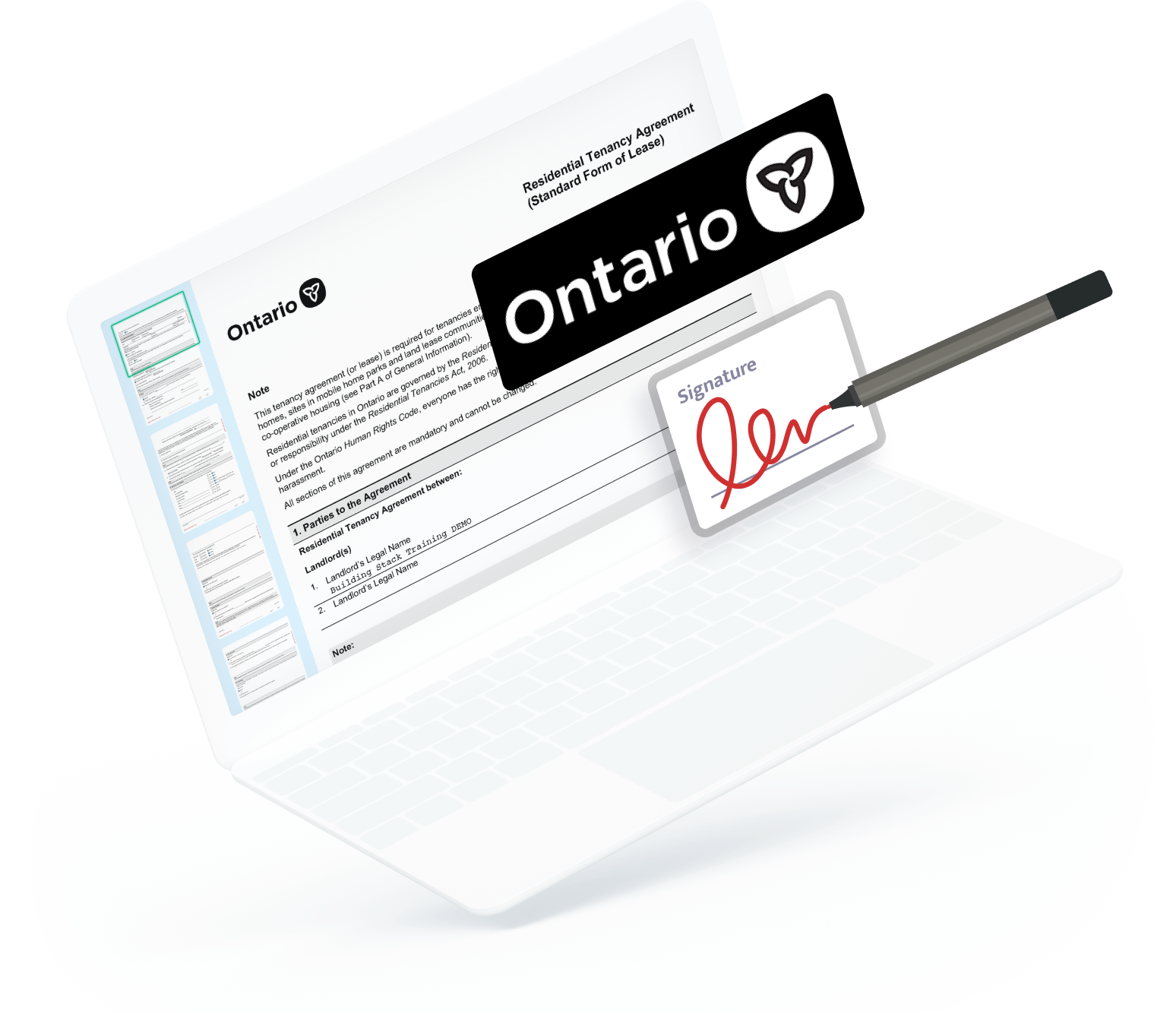
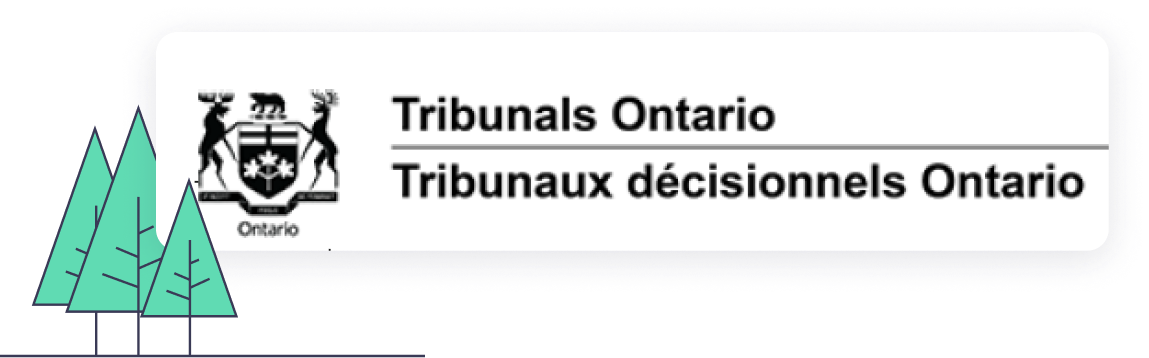
Ontario specific lease settings
Section 1 - Parties to the Agreement
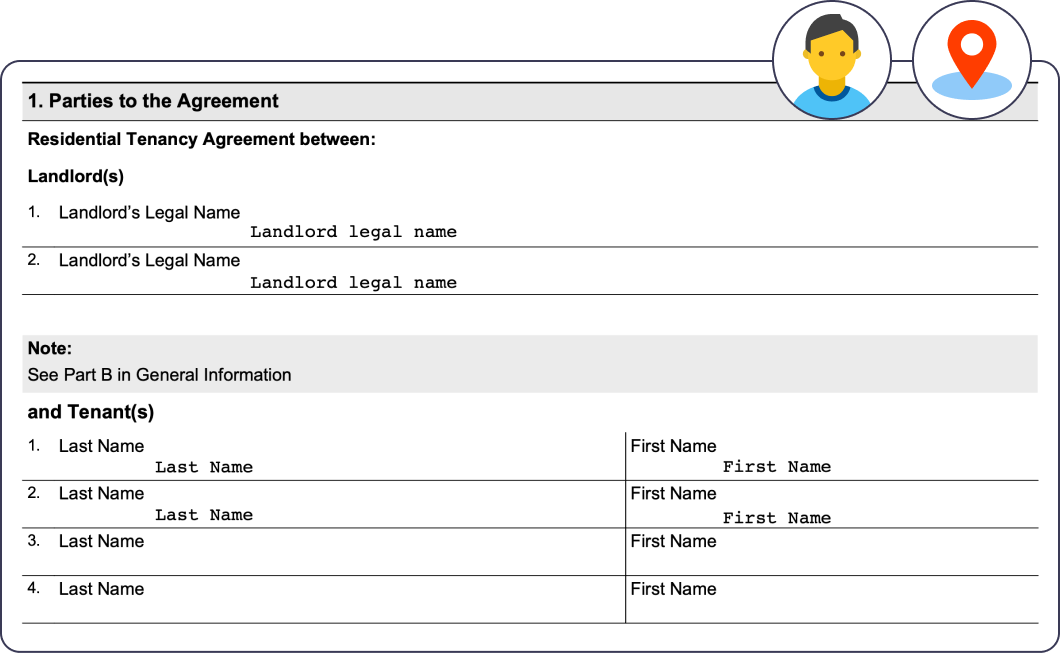
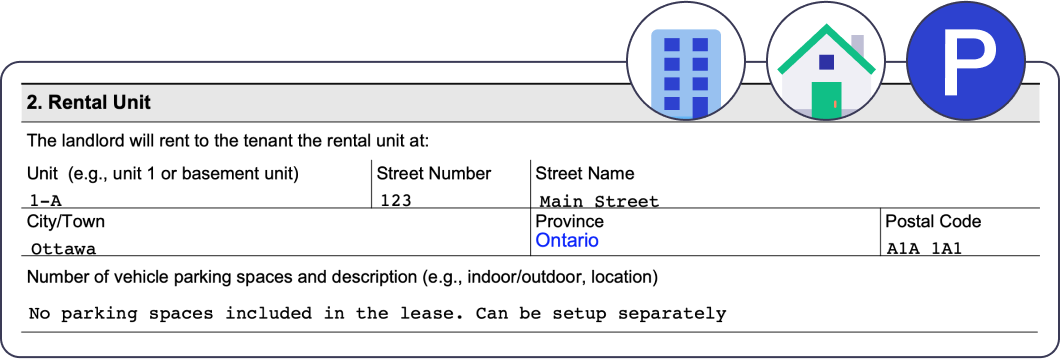
Section 2 - Rental Unit
Section 3 - Contact Information
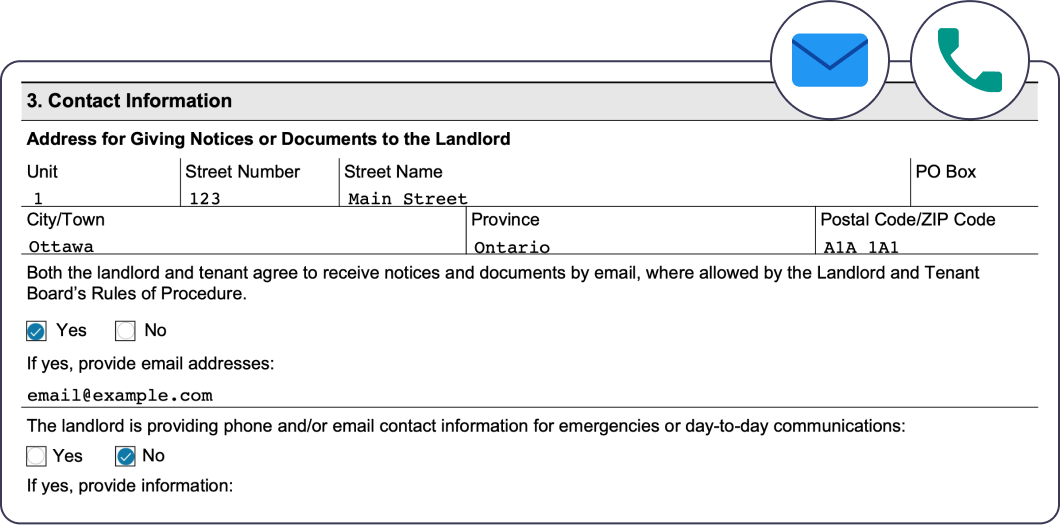
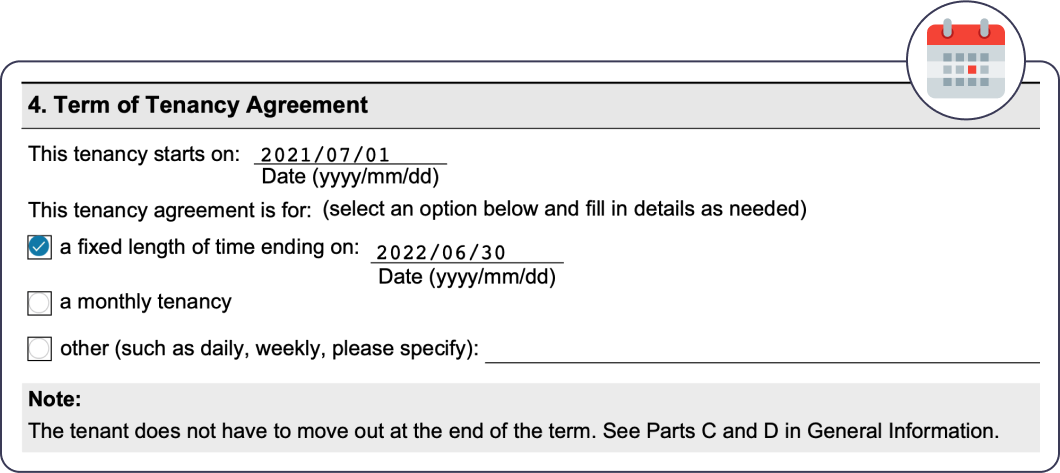
Section 4 - Term of Tenancy Agreement
Section 5 - Rent
The lease will also be auto-filled with who rent should be paid to, accepted methods of payment, optional partial rent details as well as NSF or cheque return fees.
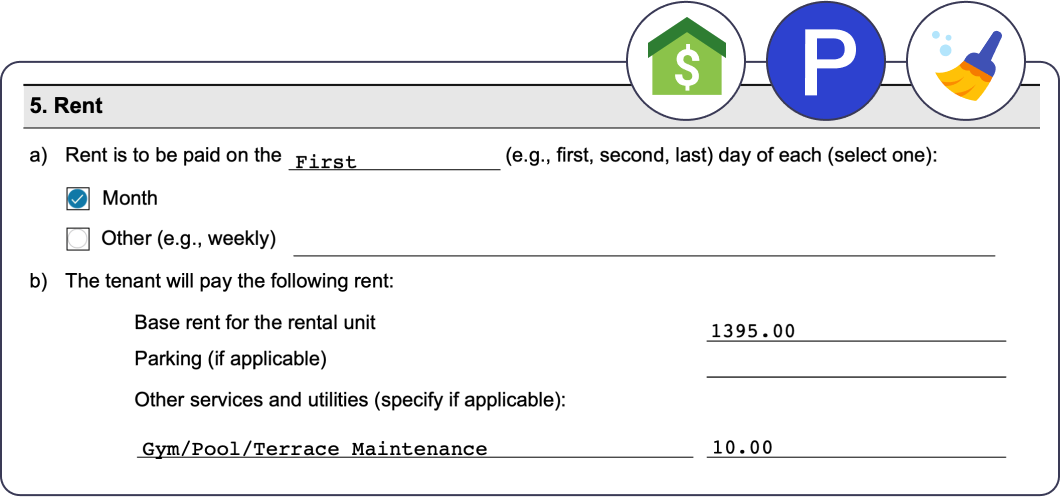
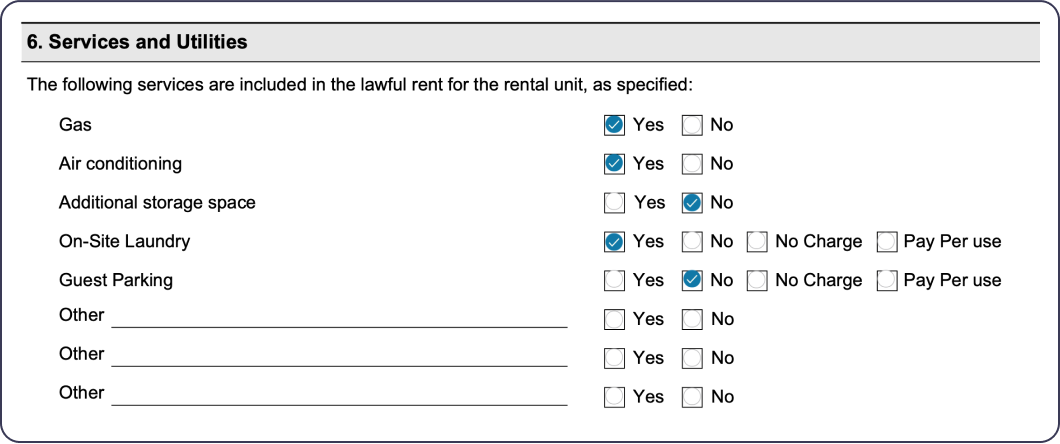
Section 6 - Services and Utilities
Section 7 - Rent Discounts
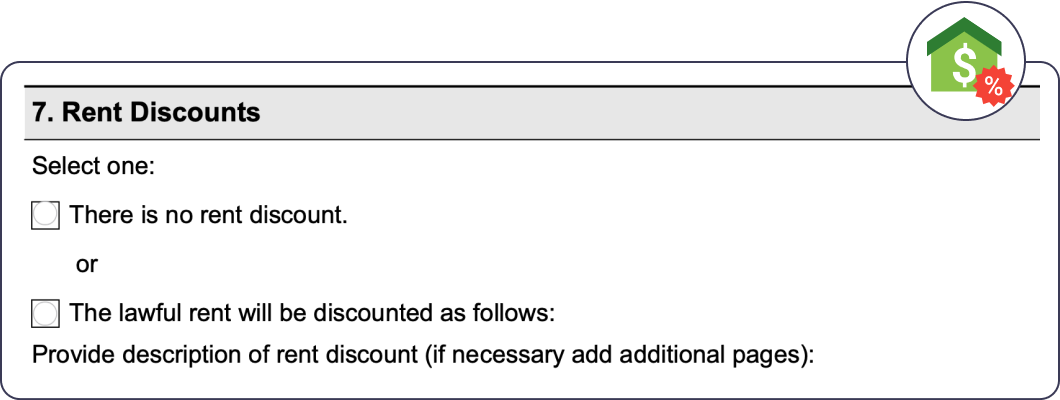
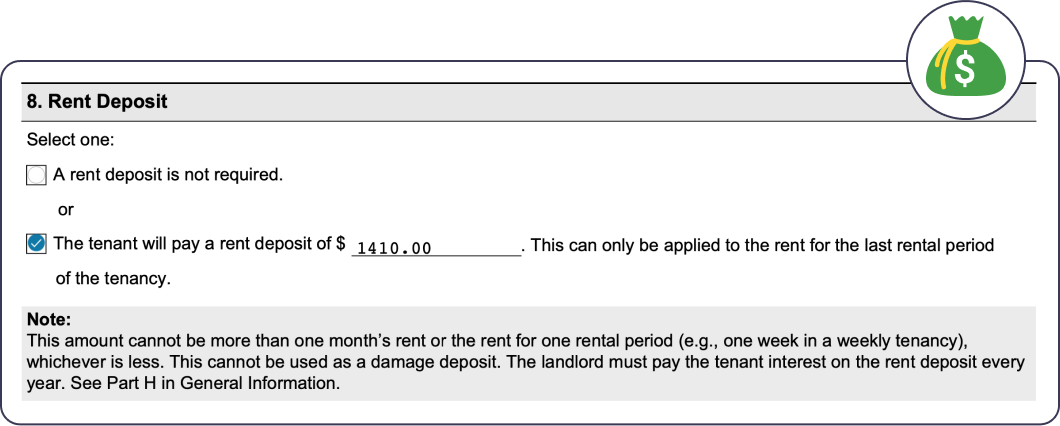
Section 8 - Rent Deposit
Section 9 - Key Deposit
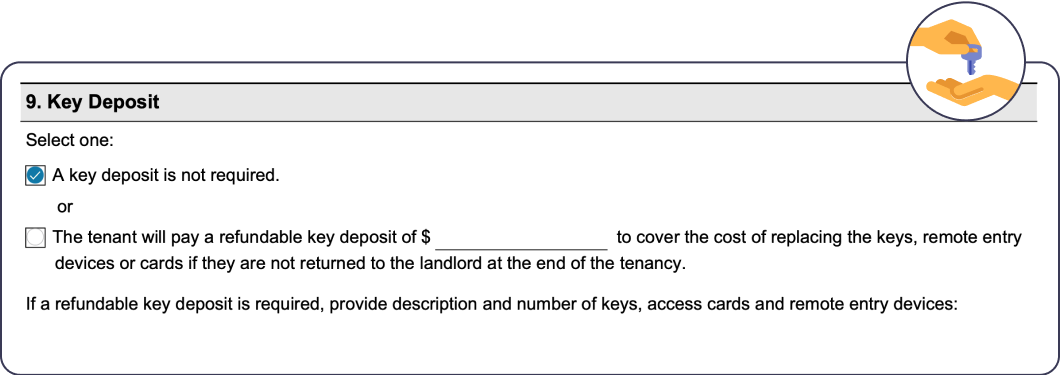
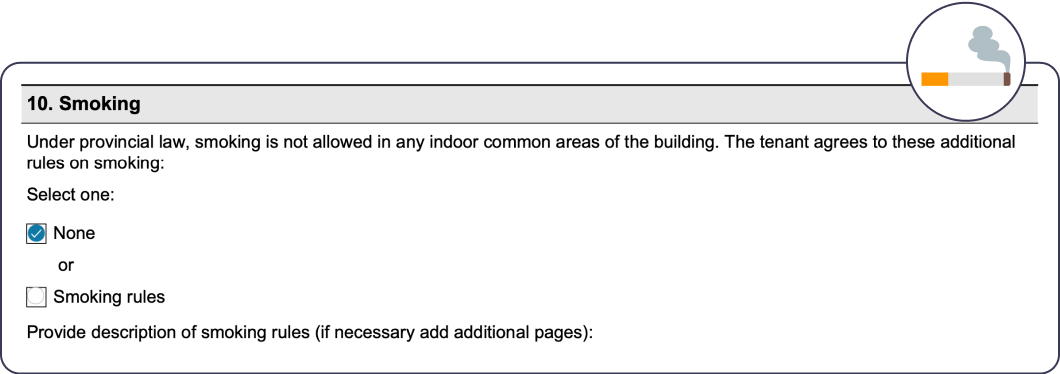
Section 10 - Smoking
Section 11 - Tenant's Insurance
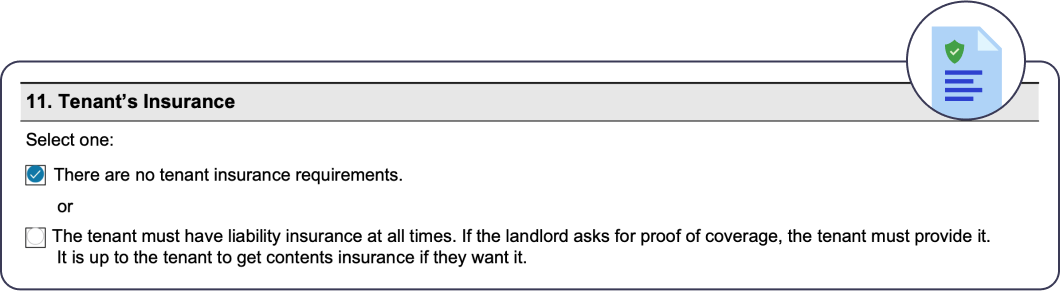
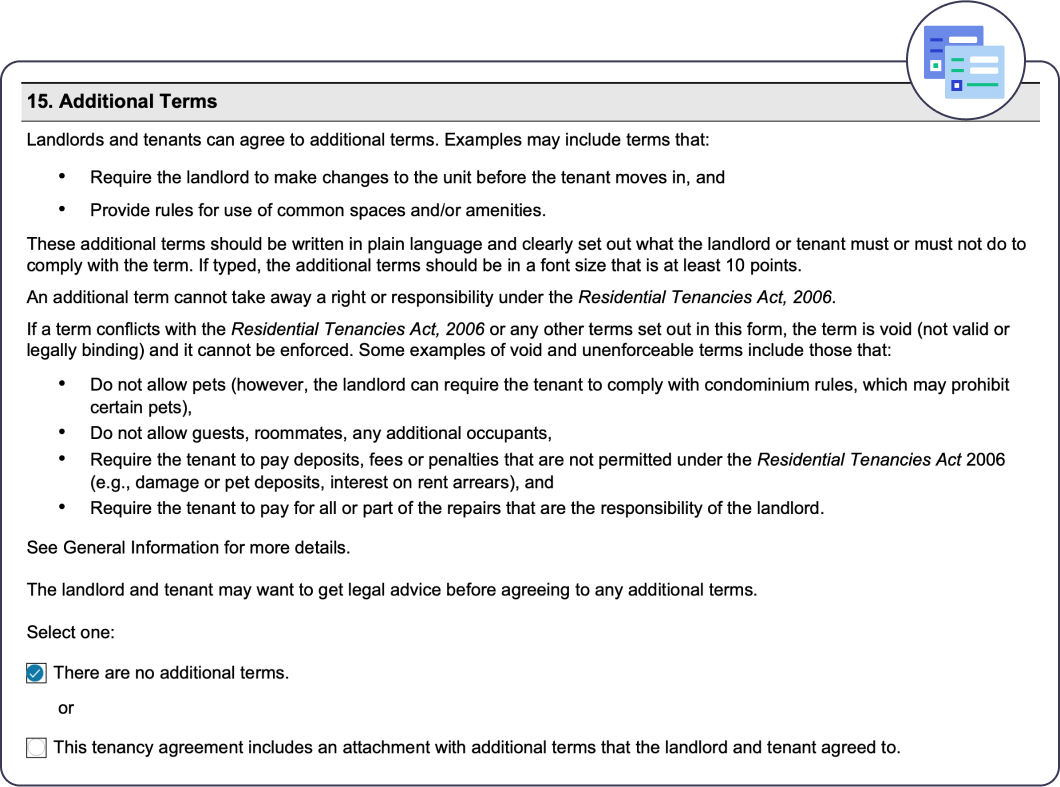
Section 15 - Additional Terms
Section 17 - Signature
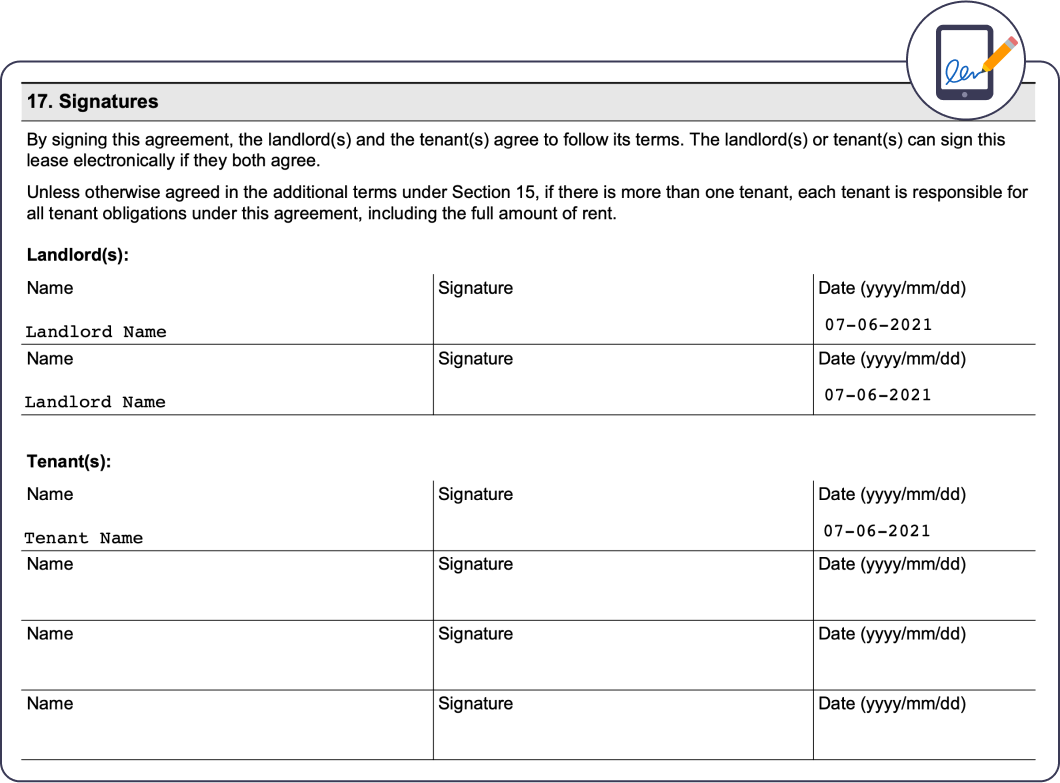
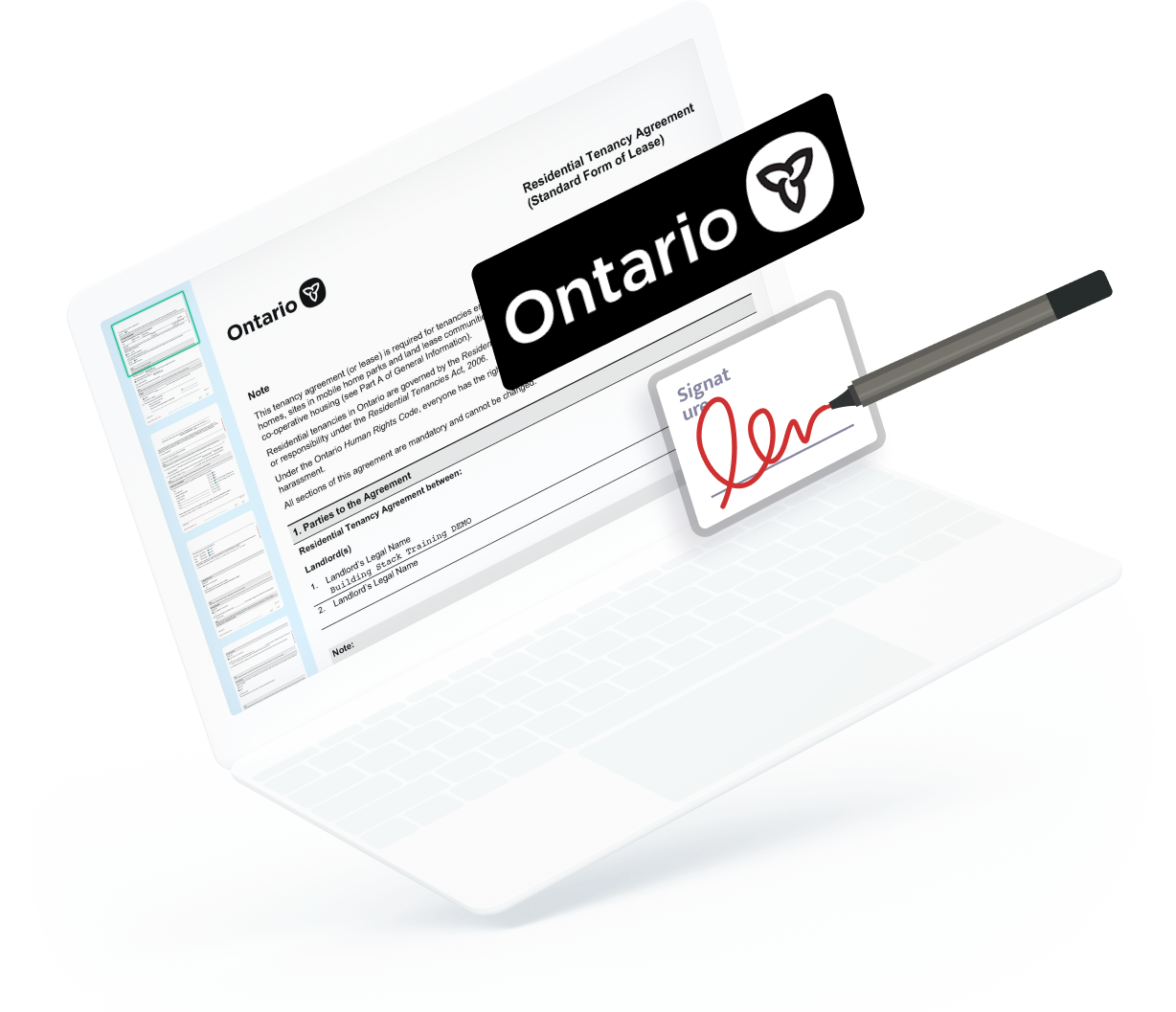
Electronically sign documents
- N1: Notice of Rent Increase
- N2: Notice of Rent Increase (Unit Partially Exempt)
- N3: Notice to Increase the Rent and/or Charges for Care Services and Meals
- N4: Notice to End your Tenancy Early for Non- payment of Rent
- N5: Notice to End your Tenancy for Interfering with Others, Damage or Overcrowding
- N6: Notice to End your Tenancy for Illegal Acts or Misrepresenting Income in a Rent- Geared- to- Income Rental Unit
- N7: Notice to End your Tenancy for Causing Serious Problems in the Rental Unit or Residential Complex
- N8: Notice to End your Tenancy at the End of the Term
- N10: Agreement to Increase the Rent Above the Guideline
- N11: Agreement to End the Tenancy
- N12: Notice to End your Tenancy Because the Landlord, a Purchaser or a Family Member Requires the Rental Unit
- N13: Notice to End your Tenancy Because the Landlord Wants to Demolish the Rental Unit, Repair it or
Convert it to Another Use - L1: Application to evict a tenant for non- payment of rent and to collect rent the tenant owes
- L2: Application to End a Tenancy and Evict a Tenant or Collect Money
- L3: Application to End a Tenancy – Tenant Gave Notice or Agreed to Terminate the Tenancy
- L4: Application to End a Tenancy and Evict a Tenant – Tenant Failed to Meet Conditions of a Settlement or Order
- L5: Application for an Above Guideline Increase
- L6: Application for Review of a Work Order about Provincial Maintenance Standards
- L7: Application to Transfer a Care Home Tenant
- L8: Application Because the Tenant Changed the Locks
- L9: Application to Collect Rent the Tenant Owes
- L10: Application to Collect Money a Former Tenant Owes
- A2: Application about a Sublet or an Assignment
Customized signature permissions
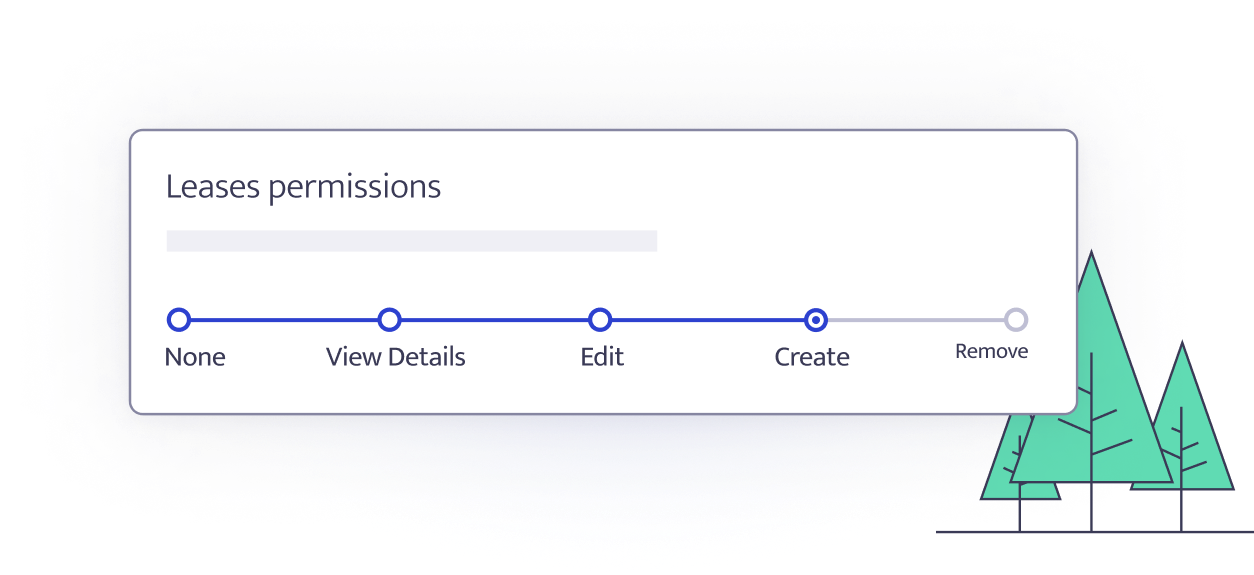
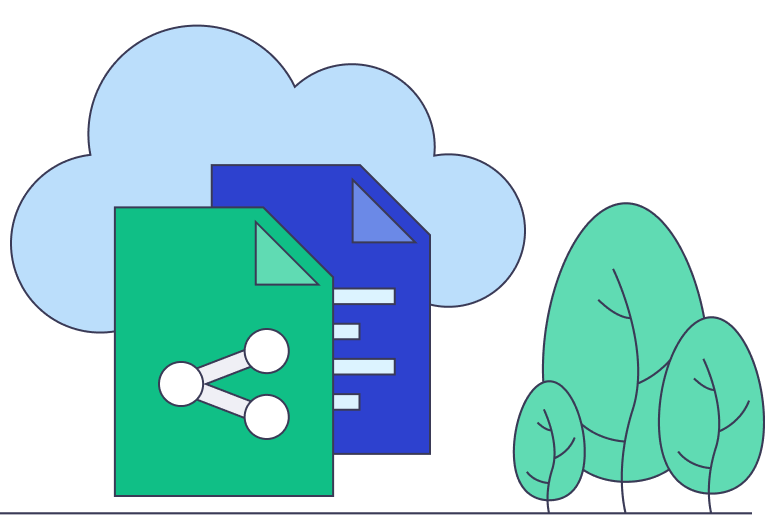
Organize and share your signed leases
Printed lease of a dwelling
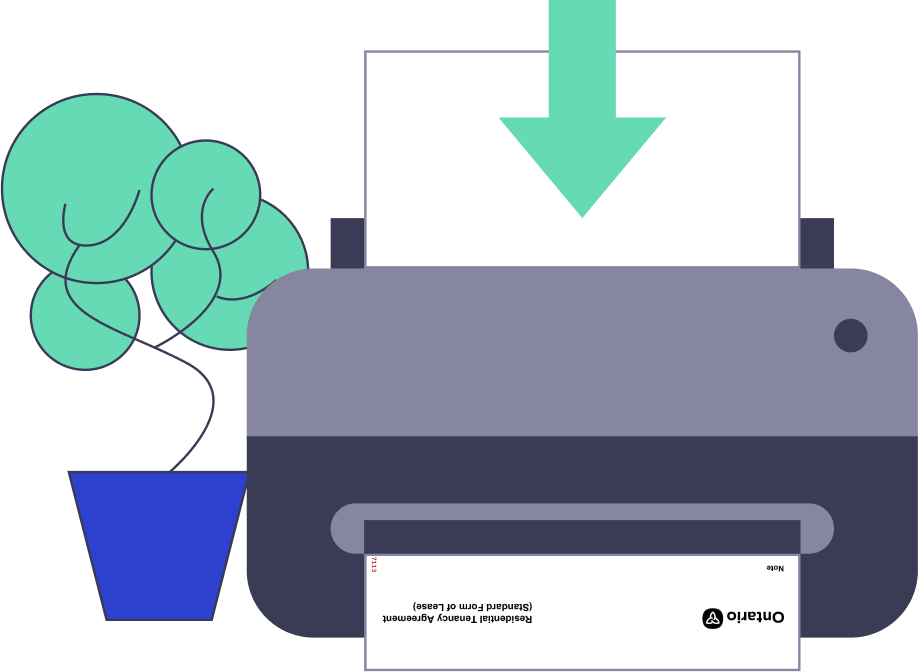
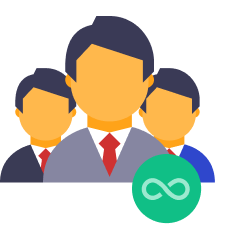
Unlimited users
There is no maximum for users within your organization who can have access to manage or sign documents.
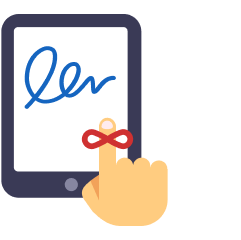
Lease signature reminders
Choose what frequency you wish to remind signees about pending signatures.
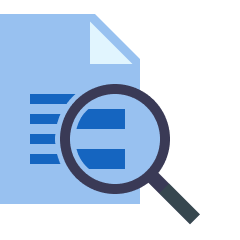
Full audit trail
Track every step of the document signature flow, including a detailed audit trail history for every activity, view, signature, user information and much more.

Custom Annexes
Easily add any required text in a custom lease annex section.

Provincial specific settings
Pre-configured lease settings that will be used to fill in different lease templates across Canada.

Set signing order
Easily set the order for leases to be approved and signed.

High- level security
Your data is encrypted using 256- bit SSL and handled by a closely monitored infrastructure.

Building rules
Easily add building specific rules to any lease.
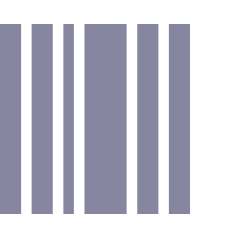
Unique serial number
Every lease includes a unique serial number.
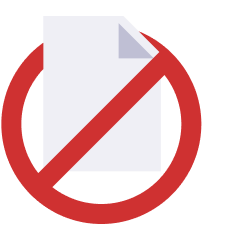
Go paperless
Digitize your paperwork and reduce your organization’s carbon footprint.

Bilingual
Sign and manage your documents in both English and French.

Made in Canada
Our lease digital signature functionality was designed in Canada for Canadians.
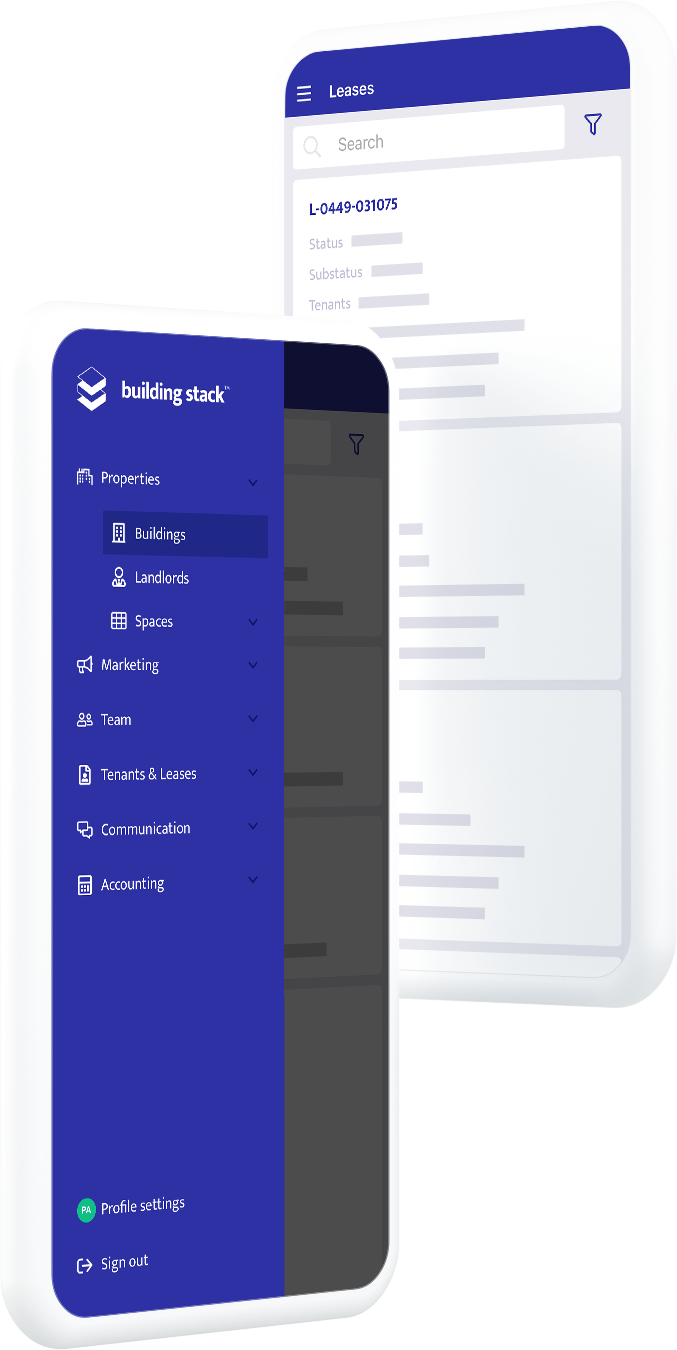
Get started with us.
Wherever you are, our team of experts will be happy to present you a personalized demo of Building Stack, and answer all your questions about our platform. Register now, it’s free!

